FR
Matrix multiplication is a fundamental operation in various domains such as scientific computing, machine learning, and data analysis. As such, optimizing matrix multiplication performance is crucial for the efficient execution of many algorithms and applications. To address this need, programmers and researchers have been developing numerous optimization techniques to improve matrix multiplication speed and resource utilization.
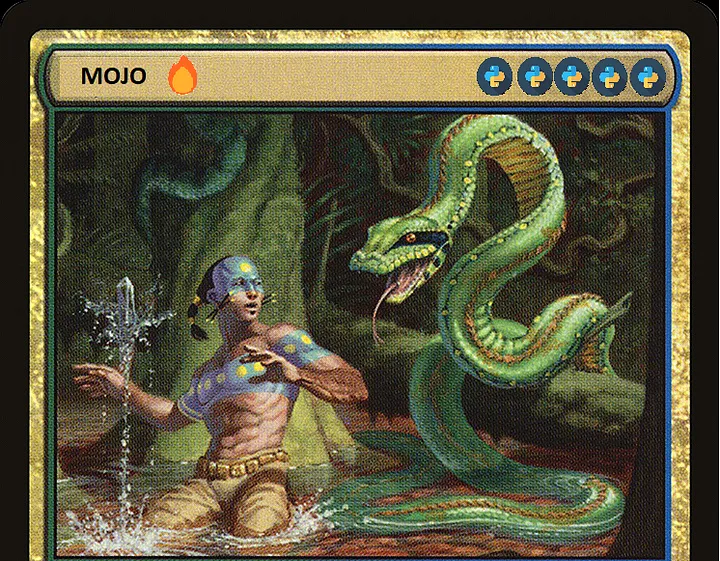
Enter Mojo, a programming language that has been making waves in the world of high-performance computing. The Mojo language is designed to allow developers to implement and optimize complex algorithms with relative ease. Its unique features, such as tiling, loop unrolling, and autotuning, have made it a popular choice among those who aim to push the boundaries of computational performance.
Before we dive into Mojo optimization techniques, let’s begin with a simple Python implementation of matrix multiplication. Our goal is to multiply two matrices A (MxK) and B (KxN) to produce the resulting matrix C (MxN).
Here’s the base Python code for matrix multiplication using nested loops:
fn matmul_naive(C: Matrix, A: Matrix, B: Matrix):
for m in range(C.rows):
for k in range(A.cols):
for n in range(C.cols):
C[m, n] += A[m, k] * B[k, n]
Now let’s take our simple Python implementation to the next level by using Mojo to add types for matrices and elements. This helps the compiler understand the structure and dimensions of our matrices, which in turn allows it to optimize the code more effectively.
fn matmul_naive(C: Matrix, A: Matrix, B: Matrix):
for m in range(C.rows):
for k in range(A.cols):
for n in range(C.cols):
C[m, n] += A[m, k] * B[k, n]
Now, we will apply vectorization to our matrix multiplication implementation, further increasing its performance.
# Mojo has SIMD vector types, we can vectorize the Matmul code as follows.
alias nelts = dtype_simd_width[DType.f32]() # The SIMD vector width.
fn matmul_vectorized_0(C: Matrix, A: Matrix, B: Matrix):
for m in range(C.rows):
for k in range(A.cols):
for nv in range(0, C.cols, nelts):
C.store[nelts](m,nv, C.load[nelts](m,nv) + A[m,k] * B.load[nelts](k,nv))
# Handle remaining elements with scalars.
for n in range(nelts*(C.cols//nelts), C.cols):
C[m,n] += A[m,k] * B[k,n]
In this chapter, we’ll discuss tiling, an optimization technique for matrix multiplication that improves cache locality.
# Perform 2D tiling on the iteration space defined by end_x and end_y.
fn tile[tiled_fn: Tile2DFunc, tile_x: Int, tile_y: Int](end_x: Int, end_y: Int):
# Note: this assumes that ends are multiples of the tiles.
for y in range(0, end_y, tile_y):
for x in range(0, end_x, tile_x):
tiled_fn[tile_x, tile_y](x, y)
Now let’s explore how to unroll the loops introduced by vectorizing the dot function and autotune the tile factor for better performance.
from Functional import vector
ize_unroll
fn matmul_tiled_unrolled_parallelized(C: Matrix, A: Matrix, B: Matrix):
@parameter
fn calc_row(m: Int):
@parameter
fn calc_tile[tile_x: Int, tile_y: Int](x: Int, y: Int):
for k in range(y, y + tile_y):
@parameter
fn dot[nelts : Int,](n : Int):
C.store[nelts](m,n+x, C.load[nelts](m,n+x) + A[m,k] * B.load[nelts](k,n+x))
vectorize_unroll[nelts, tile_x // nelts, dot](tile_x)
alias tile_size = 4
tile[calc_tile, nelts * tile_size, tile_size](A.cols, C.cols)
parallelize[calc_row](C.rows)
Just when you thought Mojo had it all figured out, let’s introduce a surprise competitor: Numpy!
import numpy as np
def matmul_optimized(C, A, B):
C.value = np.matmul(A.value, B.value)
As we’ve seen throughout this journey, Mojo provides a powerful toolkit to optimize performance, all while keeping your code flexible and portable. Mojo shines in its ability to solve more complex problems and adapt to different hardware configurations. By automatically selecting the best factors using autotuning, Mojo can optimize your code to run at its best on any hardware setup. In conclusion, Numpy can save us in specific cases, providing a big leap from the base Python implementation. However, Mojo offers not only better performance in many scenarios but also a broader toolkit to tackle more complex problems. I hope you’ve enjoyed this dive into the world of performance optimization with Mojo, and more importantly, I hope you’ve learned something new!